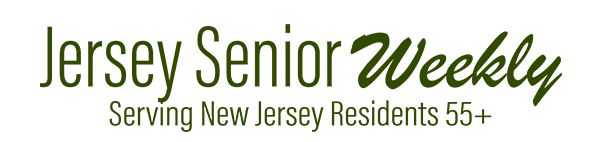In today’s digital age, cable bills continue to rise while more affordable alternatives emerge. If you’re looking to reduce or eliminate your monthly cable expenses, streaming services and devices offer an excellent solution that can save you hundreds of dollars each year. Here’s how to make the switch successfully.
Understanding Your Viewing Habits
Before canceling your cable, make a list to note which channels and programs you regularly watch. This will help you choose streaming services that offer your favorite content. Many people find they only regularly watch shows from a handful of stations, making cable’s hundreds of channels unnecessary.
Essential Streaming Devices
To access streaming services, you’ll need a streaming device connected to your TV:
- Roku Streaming Stick: An affordable, user-friendly option that plugs directly into your TV.
- Amazon Fire TV Stick: Similar to Roku, with excellent voice control features.
- Apple TV: More expensive but very intuitive if you already use Apple products.
- Smart TVs: Many newer televisions have streaming capabilities built-in, eliminating the need for additional devices.
Most streaming devices cost between $30-$100 as a one-time purchase, compared to monthly cable equipment rental fees.
Popular Streaming Services for Seniors
- Netflix: Offers movies, TV shows, and original programming.
- Hulu: Features current TV episodes from ABC and Fox shortly after they air.
- Amazon Prime Video: Included with Amazon Prime membership.
- PBS Video: Many free programs, with PBS Passport offering additional content.
- Paramount+: Access to CBS shows, news, and sports
- Peacock: Access to NBC shows, news, and sports
Free Streaming Options
Don’t overlook these no-cost alternatives:
- Pluto TV: Offers over 250 channels of free content.
- Tubi: Thousands of free movies and TV shows with some commercials.
- YouTube: Beyond user videos, offers free movies and documentaries.
- Your local library: Many provide free access to streaming services like Kanopy and Hoopla.
Tips for a Smooth Transition
- Try before you cancel: Sign up for streaming services while still having cable to ensure they meet your needs.
- Consider an antenna: A one-time purchase of an HD antenna (typically $20-$50) allows you to watch local channels for free.
- Take advantage of free trials: Most streaming services offer 7-30 day free trials.
- Check for senior discounts: Some services offer reduced rates for seniors.
- Start small: Begin with just one or two services instead of trying to replace every cable channel.
Internet Requirements
Don’t forget, you still need an internet connection! Streaming requires reliable internet with speeds of at least 5-10 Mbps. If you’re currently bundling internet with cable, ask your provider about internet-only packages or consider switching to a new provider for better rates.
The Bottom Line
Many seniors report saving $50-$150 monthly after cutting cable. With a small initial investment in a streaming device and carefully selected subscriptions, you can enjoy your favorite programs while significantly reducing your monthly expenses. The user-friendly interfaces of modern streaming services make the transition easier than you might expect, putting you in control of your entertainment budget.